Quick Setup
It takes less than 30 seconds to sign-up and start a retro session right away.
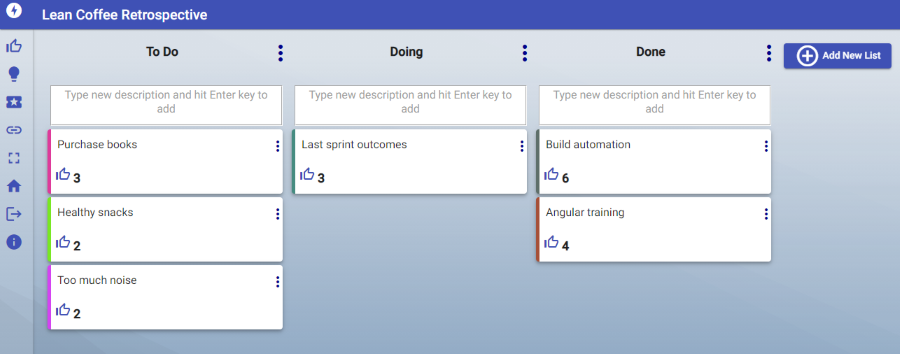
Retrospectives is a great tool to keep your team in sync and SpikeOnIt! provides you a simple platform.
It takes less than 30 seconds to sign-up and start a retro session right away.
Designed to allow you to focus on the task at hand.
All you need is a session code to join a retro. No need to sign-up.
Starting a new session only requires the facilitator to provide a name or description for the session.
Pick from pre-defined retro formats or start with a blank activity board to create your own.
There is currently no limit to the number of concurrent participants.
The application only allows 1 active session at a time but you can create as many sessions as you want.
We will be adding a feature that allows users to view previously completed sessions. In the meantime, you can save the final result of your session by printing to PDF using your browsers print menu.
The facilitator needs to share their screen if the participants are remote. On-site or remote participants are expected to see the facilitators' view, simulating an in-person retrospective board.
Send your questions to support@spikeonit.com.